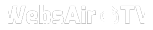WordPress and Divi Theme Installation on Cpanel
Step 1
Download and extract WordPress package in public_html
1. Download WordPress package from WordPress.org/download/
2. Login to cPanel
3. Go to file manage and upload WordPress package in public_html folder
4. Unzip the WordPress package and move all WordPress files to public_html main folder
Step 2
Create database, user name and Password
1. Click MySQL Database Wizard
2. Crate Database and User name also enter Password. Save the details.
3. Select all privileges and click Next step
Step 3
WordPress Setup
1. Go to the website URL
2. Select the Language
3. Enter Database, User and Password and Run the Installation
4. Fill admin Information and Install WordPress
Step 4
Install the Theme
1. Login to WordPress admin
2. Install theme and Delete unwanted Themes
3. Update API and Delete unwanted Widgets and plugins
4. Set home page and Edit Home page
For more video tutorials please subscribe Webs Learn YouTube channel. Thank you…